My inbox is always full of press releases. Here’s a guide to some of the biggest mistakes I see in email press releases ….
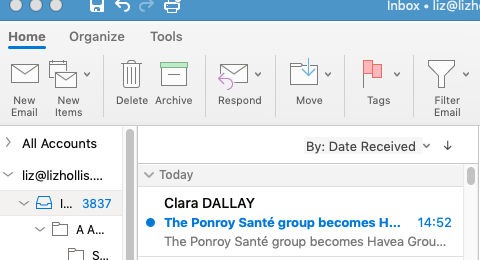
A real-life example of a terrible subject-line for an email press release in my inbox today
- A boring or confusing email subject line. This is the number one error for people wanting to catch a journalist’s attention. Most press releases arrive by email. I receive lots every day and most of them get deleted immediately. I thought I would share one that has literally just come and show you how it looks in my inbox. Mostly, I have my email in a small window so that I can use it alongside any Word documents I am working on. Almost half of the releases I get don’t look enticing. Why would I open a release from an unknown PR that just says ‘The Ponroy Sante group becomes H…’ The content is repeated under the subject line so there’s even less reason to open it. Avoid this by making your subject lines catchy and interesting in the first five to 10 words.
- A confusing opening paragraph. Many press releases have confusing first paragraphs and over-long headings. Keep it simple. Make it clear what the story is in the first few words and assume that the journalist has no idea what you’re talking about. It’s your responsibility to explain what the story is and why they should write about it now.
- Sending a complicated email. Keep it simple. All the journalist wants to know is whether it is a story or not. It will just confuse them if you send an email with lots of attachments. You don’t even need to send the release. You could just send a short email which lets them know the story. They can get back to you if it’s of interest.
- Sending too many high resolution images or no images. The media don’t want lots of pictures until they have decided they are actually interested in the story. Send one or two low resolution images and make sure they are great pictures. Let them know you have better quality ones if they are interested.
- Bombarding an editor with repeat versions of the same press release. I often receive the same press release two, three or even more times. This doesn’t increase your chances of getting it published. In fact, it just irritates the journalist. They probably saw it the first time. Make it clear an email is following up a press release by putting this in the subject line or at the top of the email. There’s no harm in following up a press release but don’t resend the same one.
- Not having a story. A press release should contain a decent story with a good angle. It should explain why an editor should publish this story. Avoid sending a rambling release without a news hook.
- Indiscriminately ending the release out to everybody and anybody. Tailor your release to suit the journalist. Check whether it’s something they might be interested in and reword the heading to suit their needs. Avoid sending out blanket releases to a huge list of people. It’s much better to send out a few bespoke releases rather than a huge, random send out.
- Not putting a phone number. I am often writing stories and can’t include an organisation or business because I can’t get in touch with them quickly. I need to phone people and get an instant response when I am working to a tight deadline. I usually don’t bother if there’s no phone number or just an info@business.co.uk. Make sure you have a 24-hour contact number.
- Not getting straight back when there’s a query. Top marks if you get a follow-up phone call asking for more information. However, make sure you respond quickly and comprehensively. The journalist might discard the story, if you take too long to reply or don’t find the correct information.
- Not checking the publication before you send. Make sure you know what sort of stories the journalist usually covers. Don’t waste their time by sending releases that wouldn’t fit their publication. Read back issues or scroll through old posts on their website. Ask yourself ‘have they written this type of story before?’ Check whether it fits in with their style and target audience. Save your time and their time, by only sending to suitable journalists.
